Problem, Meet Solution
4

52
Chapter 4
Problem, Meet Solution
Occasionally, you might have problems while working with your MacBook Pro. Read
on for troubleshooting tips to try when you have a problem. You can also find more
troubleshooting information in Help Center and on the MacBook Pro Support website
at www.apple.com/support/macbookpro.
If you experience a problem working with your MacBook Pro, there’s usually a simple
and quick solution. Think about the conditions that led up to the problem. Making
a note of things you did before the problem occurred will help you narrow down
possible causes and find the answers you need. Things to note include:
Â
The applications you were using when the problem occurred. Problems that occur
only with a specific application might indicate that the application is not compatible
with the version of Mac OS X installed on your computer.
Â
Any new software that you installed, especially software that added items to the
System folder.
Â
Any new hardware that you installed, such as additional memory or a peripheral.