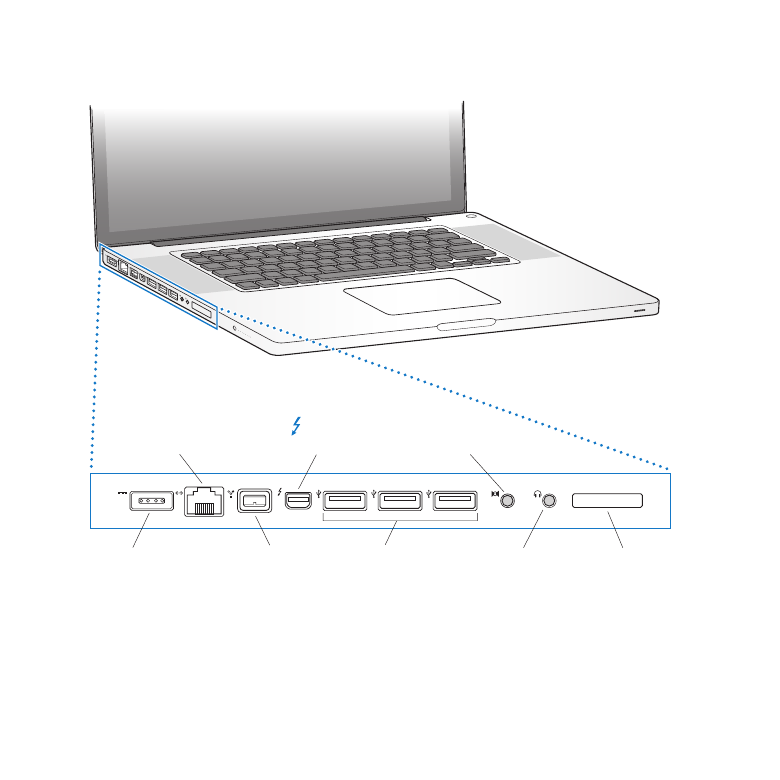
Ports on Your MacBook Pro
®
¯
Gigabit Ethernet
port (10/100/1000
Base-T)
G
Audio out
port
f
Audio in
port
,
USB 2.0
ports
d
ExpressCard/
34 slot
MagSafe
power port
FireWire
800 port
H
Thunderbolt
port

25
Chapter 2
Life with Your MacBook Pro
¯
MagSafe power port
Plug in the included 85W MagSafe Power Adapter to recharge the MacBook Pro battery.
G
Gigabit Ethernet port
Connect to a high-speed Ethernet network, a DSL or cable modem, or another computer.
The Ethernet port automatically detects Ethernet devices and doesn’t require an
Ethernet crossover cable.
H
FireWire 800 port
Connect external devices, such as digital video cameras and storage devices.
Thunderbolt port (high-speed data, video, and audio)
Connect Thunderbolt-compatible devices for high-speed data transfer, or connect
an external display that uses Mini DisplayPort. You can purchase adapters to connect
displays that use DVI, HDMI, or VGA.
d
Three high-speed USB (Universal Serial Bus) 2.0 ports
Connect an iPod, iPhone, iPad, mouse, keyboard, printer, disk drive, digital camera,
joystick, modem, and more to your MacBook Pro.
,
Audio in port
Connect your MacBook Pro to a line-level microphone or digital audio equipment.
f
Audio out port
Connect external speakers, headphones (including iPhone), or digital audio equipment.
ExpressCard/34 slot
Expand the capabilities of your MacBook Pro with standard 34mm ExpressCards. To eject
an ExpressCard, push gently on it to activate the spring, and then remove it from the slot.
Note: Adapters and other accessories are sold separately at www.apple.com/store or
your local Apple Retail Store.
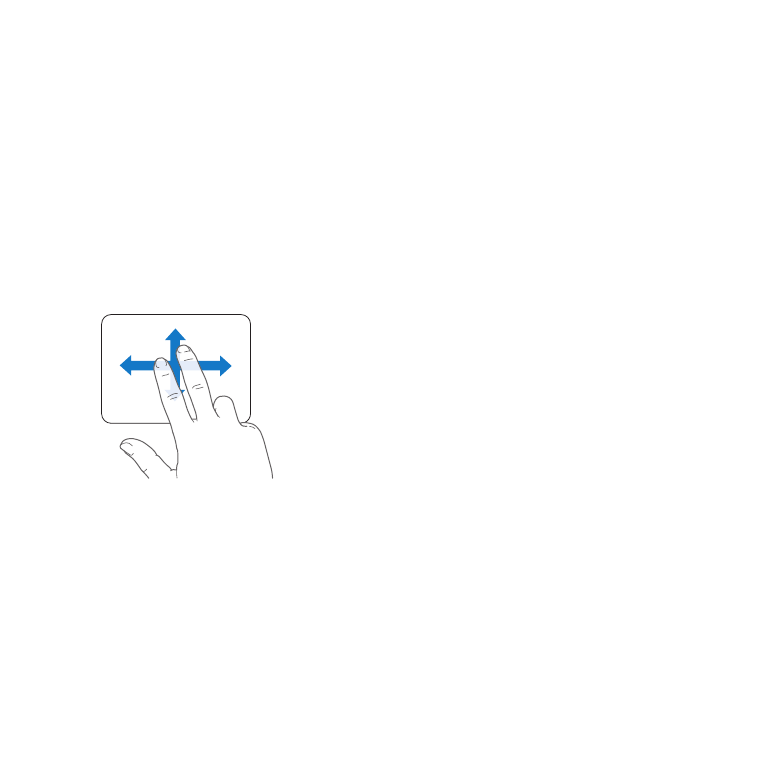
26
Chapter 2
Life with Your MacBook Pro